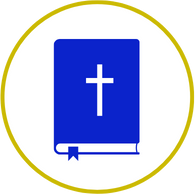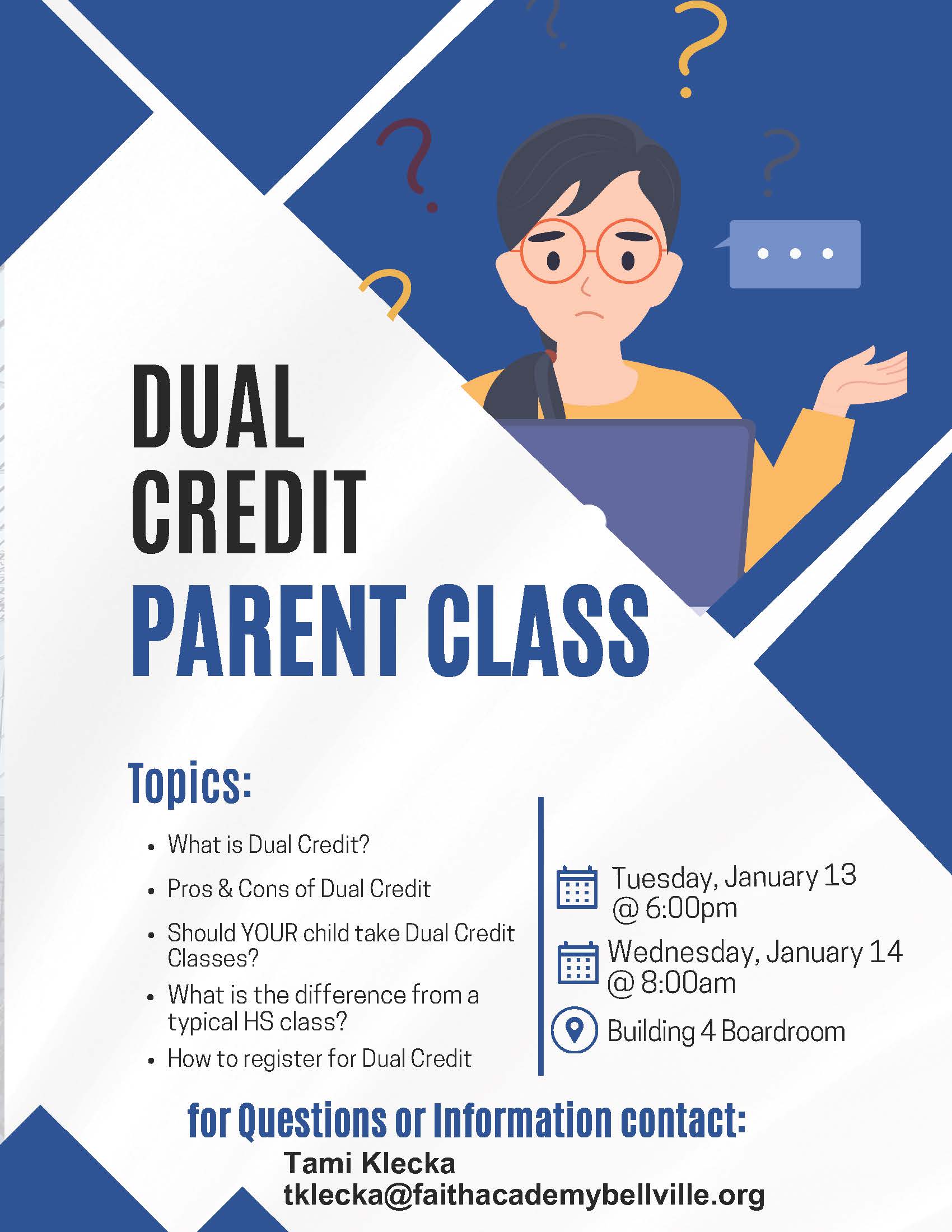FACTS Account
FACTS is the online system used for enrollment, tuition, grades and more. Login or use the ‘Create New Account’ link to create an account. Parents are required to set up an account upon enrollment. Students can set up a FACTS account to view grades and report cards. Student accounts do not have access to the FACTS Finance features.
Note: The district code is FAB.

Family MOBILE App
Download the Faith Academy of Bellville mobile app from your phone's app store or use the QR code from the guide linked above. Our app is your one-stop-shop for parents, students and staff. Access grades, pay tuition, add lunch $, report an absence, access student medical information, read the FYI Newsletter and more!
 Magnus Health
Magnus Health
Magnus Health is the online student medical records system. Medications, allergies, FALCON charts and on-campus medical incidents are recorded here. Two easy ways to access the system, set up your profile and verify medical information - Log into FACTS > Expand the ‘Student’ section > select Medical OR from the mobile Family App > select the ‘Medical’ icon.
After School Care - Stay & Play
Stay & Play is after care that is available for Nursery - 5th Grade from 3:00p.m. - 6:00p.m. every day (unless notified otherwise due to an early release, holiday break, bad weather, etc.).
Refer to the Tuition & Fees page for current costs. To enroll, contact the Admissions office.
SchoolPass Visitor Management System
SchoolPass is our visitor management system. This system helps increase the safety of our campus as it allows us to track in real-time the coming and going of students, staff and visitors on our campus.
All parents will be sent a digital ID that will be used to sign in on the iPad located in the Main Office (Building #4), JH/HS Office (Building #3), Elementary Office (Building #7), and the Early Education Center (EEC) (Building #6). Any visitor to our building that does not have a Digital ID will be required to scan their driver's license or manually enter information into the visitor management iPad.
Contact the Main Office Receptionist with any questions.
Birthday Shout Out Opportunities
Honor Your Student on Their Birthday
Celebrate your student's birthday and support school staff as your contributions will go towards FAB staff appreciation events throughout the year.
- Option 1: Birthday Marquee Message - $20 (digital marquee on Hwy 36)
- Option 2: Birthday Book Donated to the Library - $25 (*only available for EEC to Junior High)
- Option 3: Birthday Bundle - Marquee Message AND Birthday Book - $40 (*only available for EEC to Junior High)